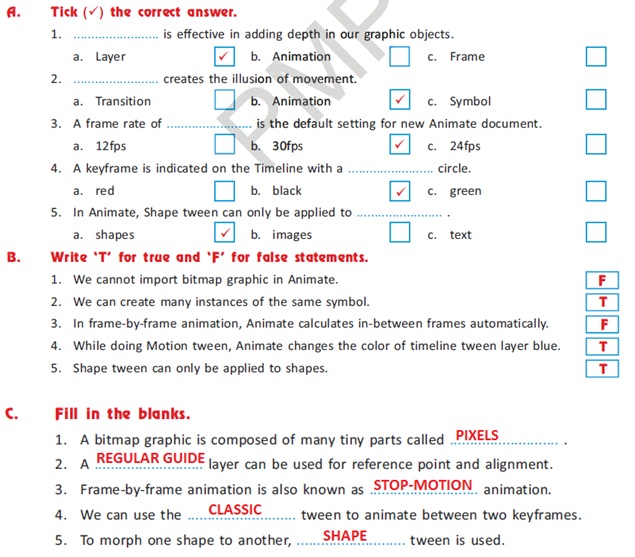CHAPTER 8: GRAPHICS, LINKS AND TABLES IN HTML
GRAPHICS, LINKS AND TABLES IN HTML
D. Define the following
1) Cell
Spanning
It is a hyperlink which
contains the full URL which includes the entire information required to find
the web page
E. Differentiate between the following:
1.
Bulleted Tag List Numbered Tag
List
|
Bulleted Tag List |
Numbered Tag List |
|
a) It is also known
as unordered list |
a) It is also known
as ordered list |
|
b) It is used to
display items which are not in a particular order |
b) It is used to
display items which are in a particular order |
|
c) The different
bullet styles are disc, circle and square |
c) The different
numbering styles are 1, I, i, A and a |
|
d) The default
bullet style is disc |
d) The default
numbering style is 1 |
2. Internal Link External Link
|
Internal link |
External link |
|
a) Internal links
are the links to the pages within our own website |
a) External links
are links outside our own website |
|
b) They can be
either absolute or relative |
b) They are always
be absolute |
F 1. Why do we add images in web pages?
We add images to the web pages because a concept that is difficult to
explain in the form of text can be explained with the help of a picture or an
image easily and quickly.
2. What do you mean by SRC in IMG Tag?
SRC stands for Source. It
is used to specify the source or URL of the image.
3. What is the use of adding links to the web page?
The use of adding links in
the webpage is to enable users to navigate from one topic to another on a
website and also navigate from one website to another.
4. What is the purpose of creating a table?
We can create a table to clearly display information on a web page in a
tabular format.
G. 1. Why do we create a image link? Write its syntax.
We can create a link to an image so that we can click on that image to
display the link. This is helpful in case we wish to display a large number of
images on our page. So in that case we can display the same images in small
size on a page and create hyperlinks to their larger sizes.
Its syntax is: <A HREF = “http://www.pcworld.com”> <IMG
SRC=“computer.jpg”> </A>
2. What are the various attributes associated with Table tag?
The various attributes associated with Table tag are SUMMARY, BORDER,
BORDER-COLOR, BGCOLOR, ALIGN and WIDTH.