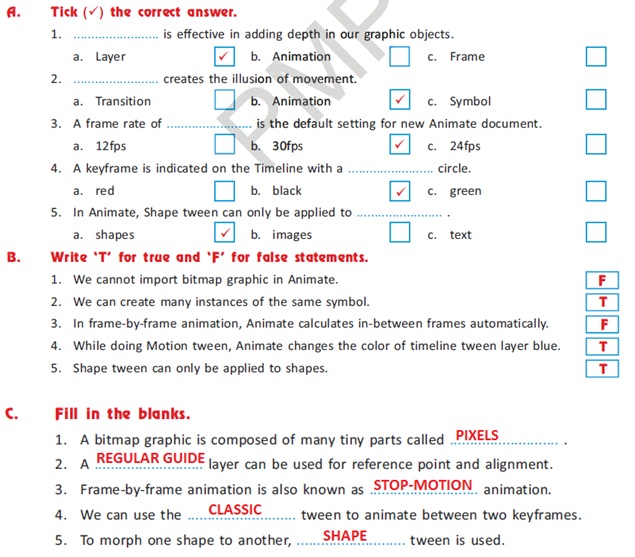CHAPTER 3 - ANIMATE - LAYERS AND ANIMATION
CHAPTER 3: ANIMATE – LAYERS AND ANIMATION
D. Differentiate between the following
1. Keyframe and Blank Keyframe
Keyframe is the
frame which has an animation in it or where a new symbol appears in the
timeline
Blank Keyframe is
a placeholder for symbols we plan to add later or to clearly leave the frame
blank
2. Motion Tween and Shape Tween
Motion Tween allows
us to easily animate the motion of an object.
Shape Tween is
used to morph from one shape to another.
E. Answer in 1-2 sentences
1. What is layer?
Write its type.
Layers are the
key components to work with graphic objects and animation. They add depth to the
graphic objects.
Types of layer
are normal layers, guide layers, and mask layers.
2. Why do we add frames in Animate?
Frames are
individual pictures in a sequence of images. It is added to add time to animate
movie.
3. What do you understand by symbols and instances?
A symbol is an
object in Animate. It can be a graphic object, a movie clip, a graphic created
in another program or a button.
When a symbol is
dragged from the Library to the Stage an instance is created. Many instances of
the same symbol, each with its own set of properties can be created.
F. Answer briefly
1. What is frame
by frame animation? Explain.
Frame-by-frame
animation is also known as stop-motion animation. It is achieved by
manipulating a physical object and making it appear to move on its own by
shooting one frame, manipulating the object, then shooting another frame and so
on
2. What is tween? Write its type.
A tween defines
two points of movement in the Timeline with two keyframes. It lets Animate calculate
all the in-between frames necessary to get from first point to the last point.
The different types of tweening are classical tweening, motion tweening and shape tweening